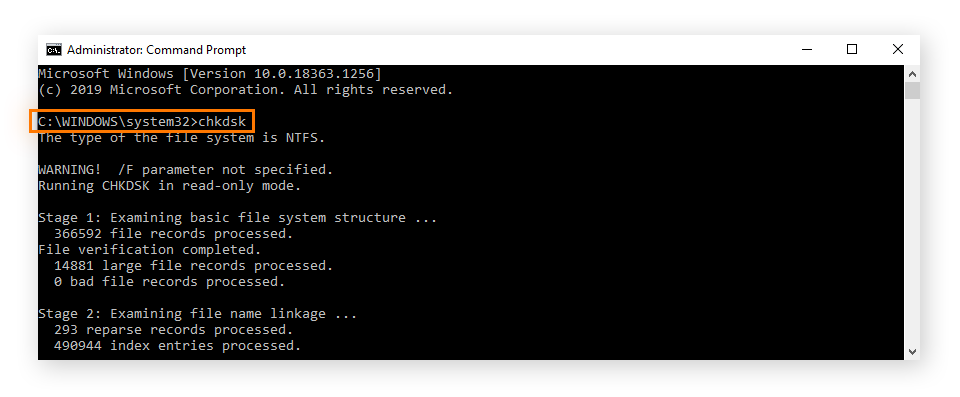What is CHKDSK?
CHKDSK (check disk) is a system tool or utility on Windows operating systems that scans your hard drive for file system errors. Running the CHKDSK utility helps check and repair hard drive errors and keeps your system data organized — it’s part of good computer hygiene.
Run CHKDSK from Command Prompt on Windows:
Type cmd (Command Prompt) in the Start menu search bar, then click Run as administrator.
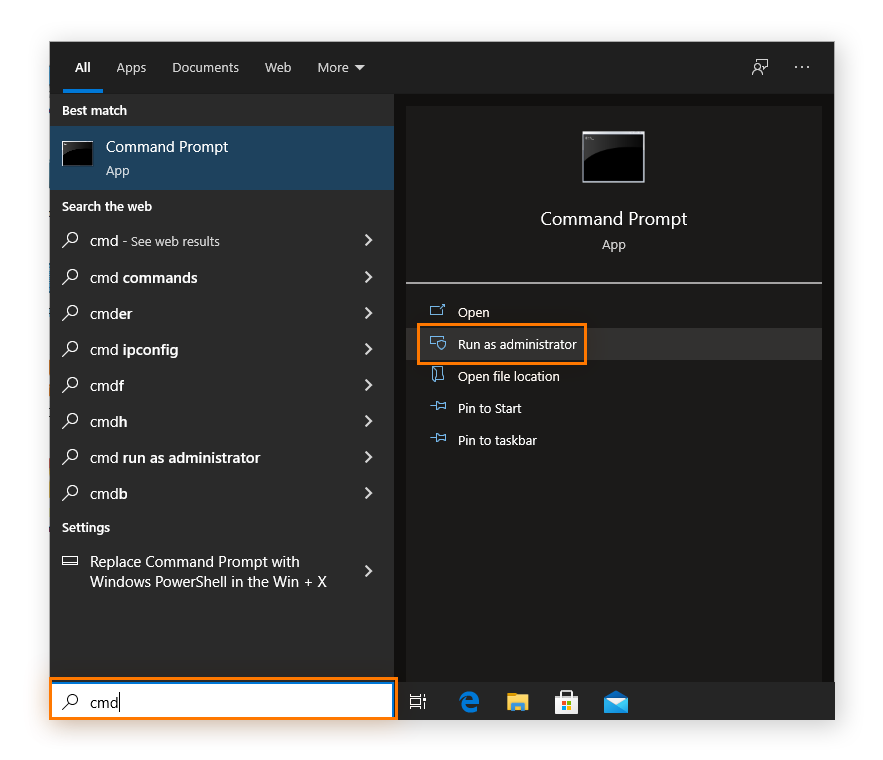
Type chkdsk and hit Enter. CHKDSK will scan for drive errors and let you know if it found any you should repair, but it won’t try to fix them without a command.