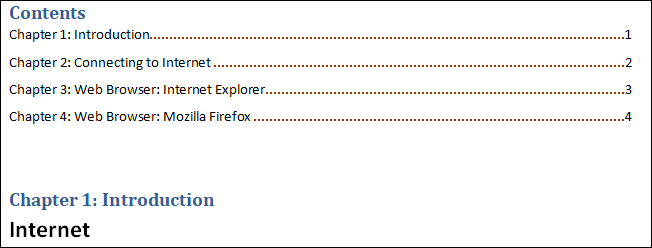AGRI Grovestudies
How to create a Table of contents in Word
Table of content is used to find desirable content faster and easier from the long document.
Method 1: Using the References tab
Follow the below steps to create Table of content in Word -
Step 1: Open the new Word
Document.Step 2: Write some content on it and Highlight the heading using Home -> Heading 1.
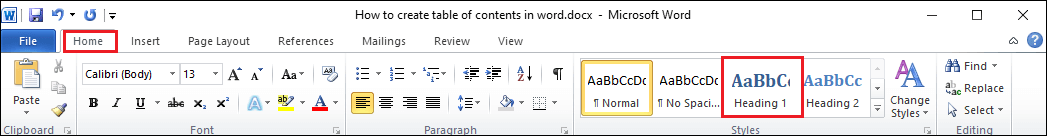
Step 3: Once you make the Table heading, now go to References at the top of the screen and select Table of Contents.
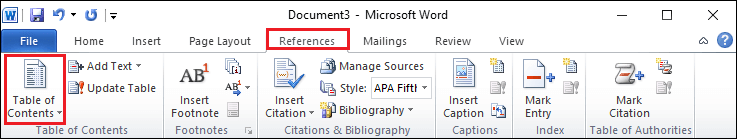
Step 4: A list of table content appears on the screen. Select Table of content according to your requirement.

The below screenshot shows that the Table of content is added on the page.